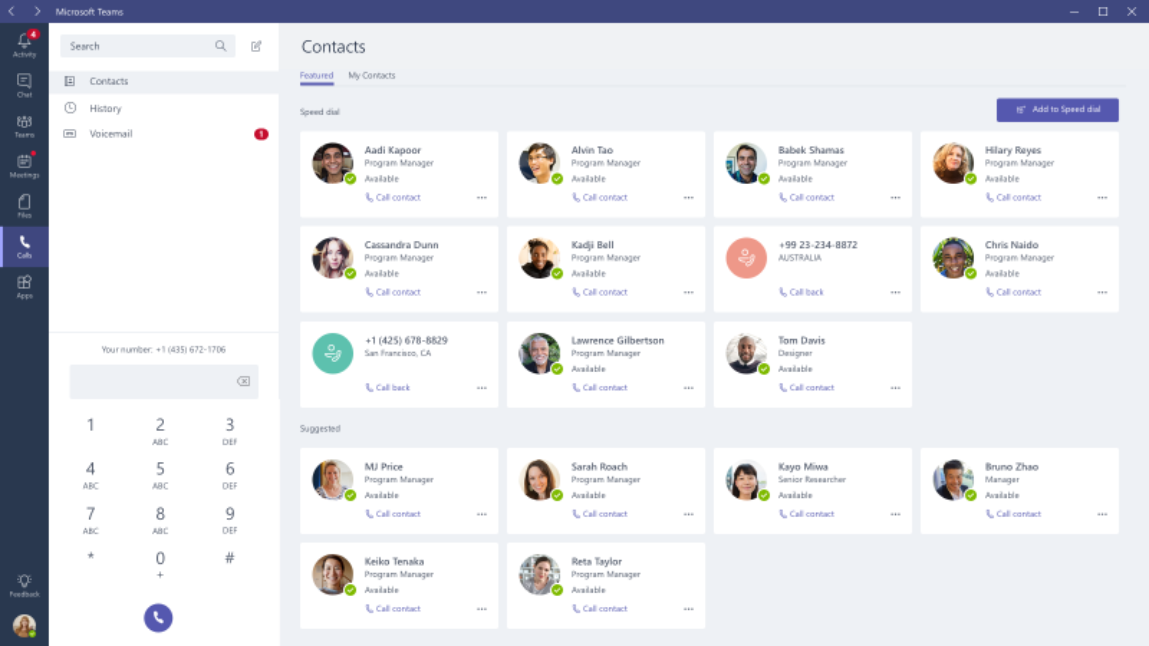Teams
Ditch your current phone system and run ALL communications through Teams.
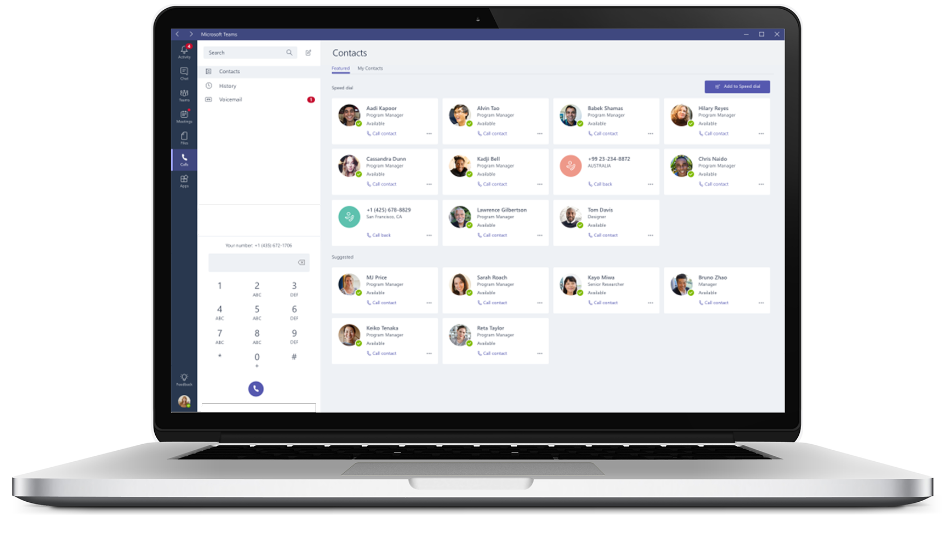
HelloSpoke takes Microsoft Teams to the next level with our reliable, feature-rich voice service. This means you can make and take all phone calls – on any Teams device – anywhere.
Internal & external calls in one place
With Teams you can call anyone inside your organization. With the addition of hellospoke, you can make and receive external calls by using the dial pad or clicking on a contact.
Basic call handling
You can put calls on hold, mute, transfer, conference, enable call forwarding, or set your status to do not disturb.

Join a meeting right
from your phone.
Make and take calls anywhere with the teams mobile app.

Make your it department happy
Your IT department will enjoy the efficiency of managing one software platform instead of separate collaboration, communication and phone tools for their users. And you get all the same great benefits of Microsoft Teams – chat, meet, call, and collaborate in one place!
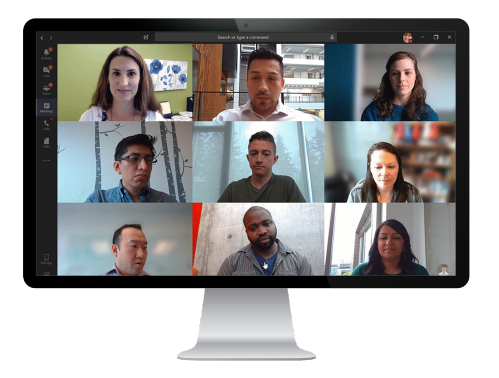

Enjoy all the extras of using hellospoke voip
Pay as you go
One flat monthly fee with no long-term commitments.
Mix and match your user types
You can mix and match Teams, Standard and Basic users – depending on your needs.
Manage your call flow
We provide a built in auto attendant, message on hold capabilities, and powerful automated call routing to deliver all of your calls through Teams.
Connect all of your endpoints
We have the ability to connect analog lines with our VoIP service, so we can easily integrate with paging and entry door systems.
24/7 customer support
We are available 24 hours a day, 7 days a week to help you any way we can. We’ll also do a full training upfront and give you access to PDFs, videos, and knowledge articles in case you want to self-serve.
How it works
All Microsoft 365 licenses come with Teams. From there, you’ll need a Common Area Phone License or the Business Voice Without Calling Plan License.
At that point we can connect hellospoke VoIP phone service to your Teams account, and ta-daaah! You’ll be able to use Teams for all inbound and outbound calls.